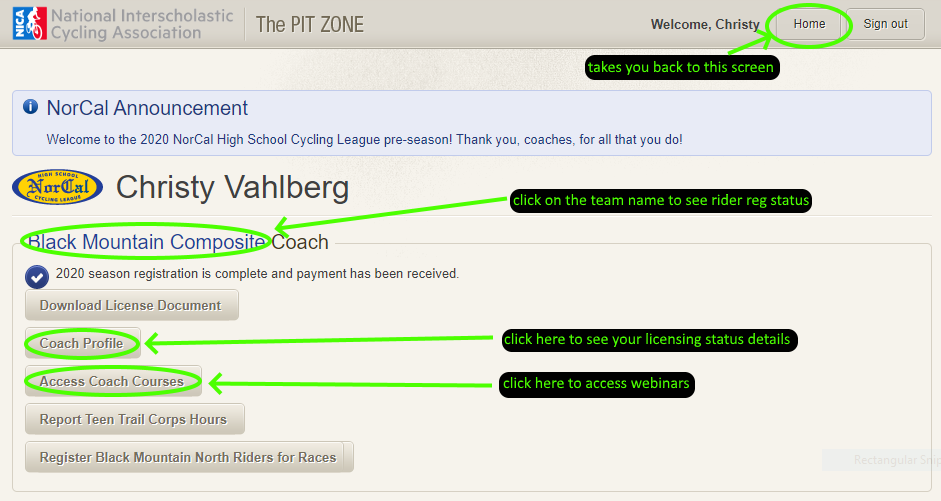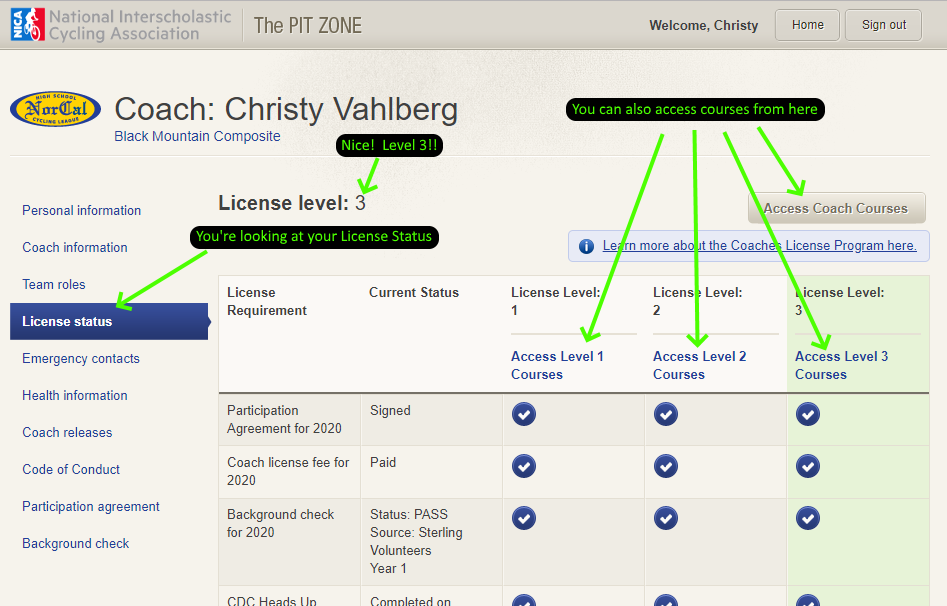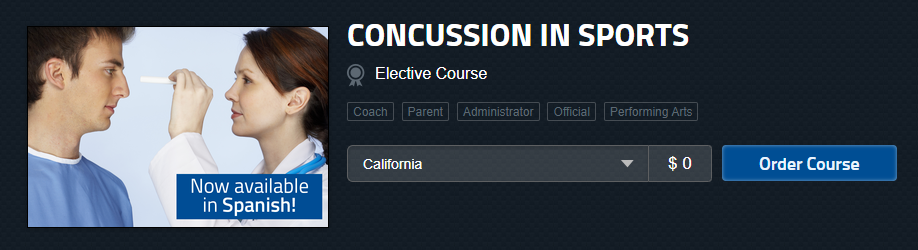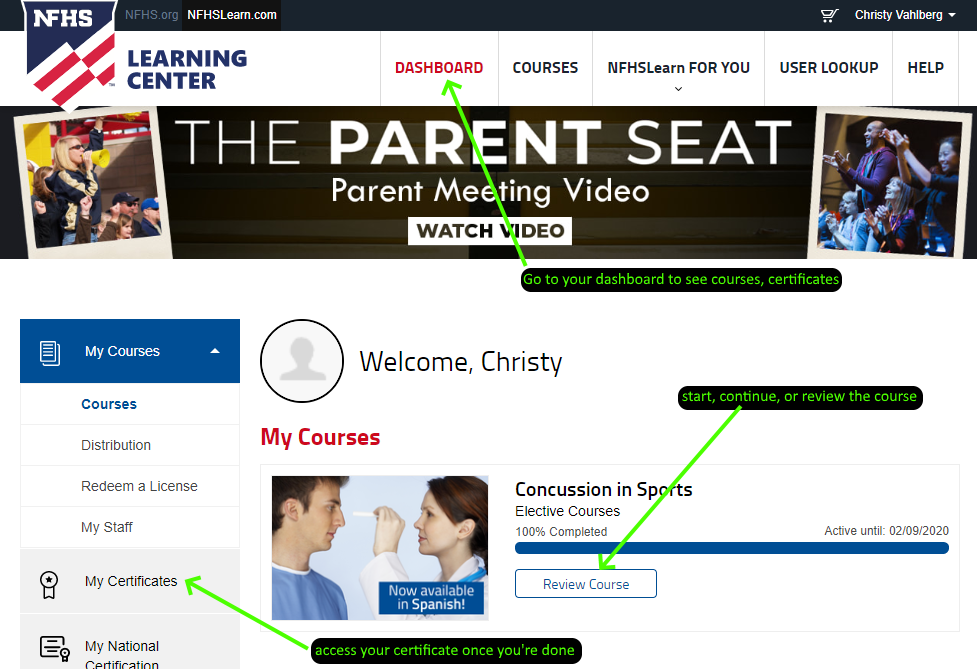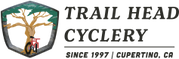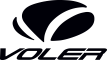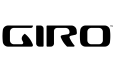Pit Zone Basics for Coaches
As a coach or ride leader, you need to know your way around the Pit Zone for 3 purposes
For the most part, you can just log in and follow the instructions. To get started
Most of the required webinars are handled through a new (in 2019) Litmos system which automatically tracks your progress and updates your Pit Zone Coach Licensing Status. I have to say it's really nice compared to the old system. The sessions are broken down into 15-20 minute segments with a small quiz at the end of each. Because of this breakdown, I was able to integrate the training into small windows of time throughout my week, and got through all of the Level 3 webinar requirements in about 10 days in the midst of busy life and work.
This page also covers some extra info on things which are sometimes challenging
Lastly, if you're still stuck, you can check out these NICA resources, or ask your Team Director
- To get registered
- To complete your coach licensing requirements
- To check the registration status of riders
For the most part, you can just log in and follow the instructions. To get started
- If you were a coach last year, you are ready to go - just log in.
- If you're new, you need a Pit Zone Invite from your Team Director.
Most of the required webinars are handled through a new (in 2019) Litmos system which automatically tracks your progress and updates your Pit Zone Coach Licensing Status. I have to say it's really nice compared to the old system. The sessions are broken down into 15-20 minute segments with a small quiz at the end of each. Because of this breakdown, I was able to integrate the training into small windows of time throughout my week, and got through all of the Level 3 webinar requirements in about 10 days in the midst of busy life and work.
This page also covers some extra info on things which are sometimes challenging
- Basic pit zone navigation
- Doing the Concussion Training
Lastly, if you're still stuck, you can check out these NICA resources, or ask your Team Director
Basic Pit Zone Navigation
To get started, just go to the Pit Zone at pitzone.nationalmtb.org
This usually puts you on the Home Page, which shows all the teams that you're associated with. For most of you, this will just be one team.
This usually puts you on the Home Page, which shows all the teams that you're associated with. For most of you, this will just be one team.
If you click on Coach Profile, you can see the details of your current licensing status. Once you get blue checkmarks for all the things in Level 1, you're all set to ride with the team!
Navigating the Concussion Training website
Most webinars are in the Litmos system, and are really easy to work with. The Concussion webinar is provided by the CDC, so you have to do it through their website.
- to get started, click Access Level 1 Courses to get into Litmos, then click on the CDC Concussion entry
- a new page opens with an "Open webpage in new window" button - click the button
- this takes you to the CDC webpage. here you need to sign in or make an account
- once you're signed in, it doesn't always navigate you to the right place. the easiest thing is to go back to Litmos and again click the "Open webpage in new window" button. Persist and prevail!
- Now you can see the course option. It's free, but you still need to select the california course and order it and go through the checkout process.
- once you've checked out, you should get an email with a link, or you can just go to your dashboard and take, resume, or review the course.
- Once you've completed the course, go to My Certificates, and download the certificate to your hard drive.
- Clicking download just opens the certificate PDF, so from there you can right click on the cert and say "save as" or you can click on the pdf download icon that's usually on the upper right of the page
- Safe the pdf somewhere to your files (hard drive, dropbox, etc)
- Pro Tip! Be sure to save the file with a .PDF extension, or the pit zone upload won't work!
- Next you need to manually upload the pdf to the pit zone. To do this go to the pit zone, and view your license status. In the CDC Heads Up box, click the Upload button and upload the certificate pdf that you saved to your files
- NICA has to manually review it, which usually takes a couple of days. Whew! You did it!